After seeing that many other players have issues with their keyboard on CH, i thought it would be fun to share what i use to avoid this issue ( on CH or any other android app)
As it was suggested lots of time by Muldar, or any other admin, the keyboard app called "Multiling Keyboard" is so far the best to avoid these bugs, and i never experienced any problem it anywhere else. But i can agree that it's not the best for typing emails, texts etc...and to be fair it's annoying to change keyboard every time we log into CH.
I first used an app to get a widget changing keyboard shortcut...not the most practical tho
So i used an app i use to do automatic task on my phone to do a keyboard changer only for CH or those app which swiftkey doesn't allow.
OFC ROOTED DEVICE IS REQUIRED
For this you will need 3 apps:
- Multiling keyboard app, you can do all settings you want on it
- Secure setting , an app that will allow you to acess the keyboard changing ability
- Tasker, an app to do automatic task on your phone, you need to allow root, auto start and few restriction on it
*******************************************************************************************************************************************************************************
Now let's begin, it's pretty easy...should take you few minutes to set up
Launch the app Tasker. The concept behind it will be that we are gona summon multiling keyboard everytime CH app start, and once you leave CH, we will summon your main keyboard
Here is a pic of how it look on my device:
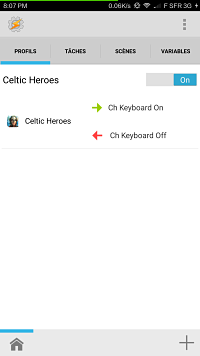
- 1- After opening tasker app, click on the "+" button bottom right
- 2- Select the "Application button"
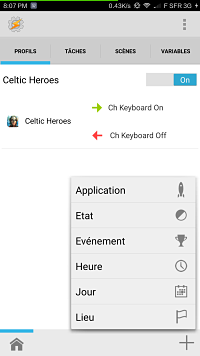
- 3- Choose CH from your list of application, and press the "back" button
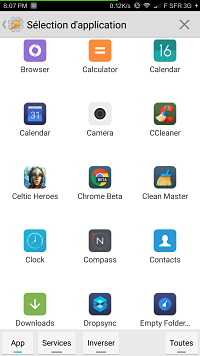
- 4- you will optain something looking like this:
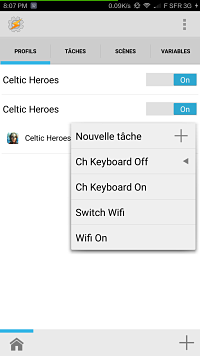
- Select the new task button and name it:
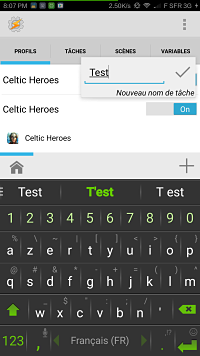
- It will open a new blank window. We are now going to edit the task to make it sumoning the multiling keyboard:
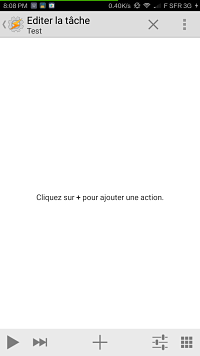
- 5- Click the + button at the bottom, it will open anew pannel full of option, select plugin :
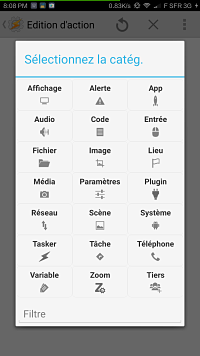
- Then secure settings:
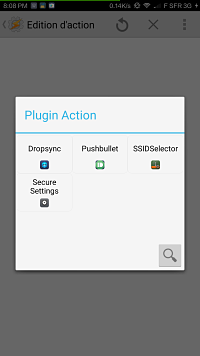
- 6- We have now the configuration layer:
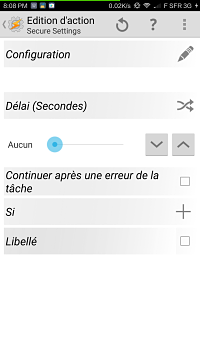
- 7- It open a dark screen like the one in the next picture, select the "System+ Actions" Button and select "Input Method":
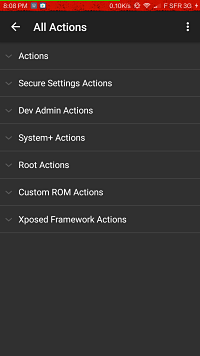
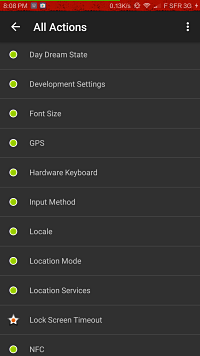
- 8- You can now choose Multiling Keyboard, and press the save button:
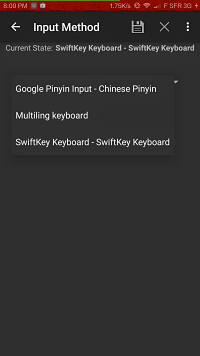
- Once you are back to the configuration screen hit the "Back button" two times, it will show you the main screen
- 9- Long press the Task you just created (near the green arrow, eg mine is calle "CH keyboard On") and click add an "exit task"
It will allow you to add a task where you summon your native keyboard when you aren't on CH app, just do the step 4 to 8
Now you are set
If you have any troubles doing it, or any question regarding Tasker or this thing,
Enjoy!!
Fr3gryf
PS: I apologize, pics are in french, but as it's name are pretty much close to English one i bet you will do fine
